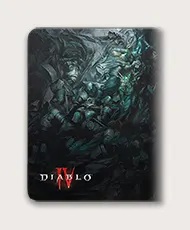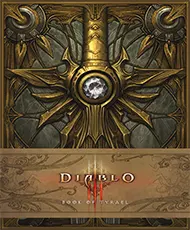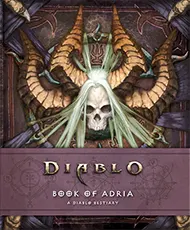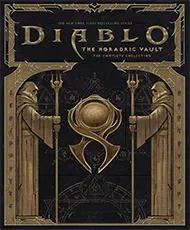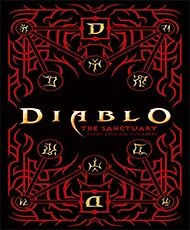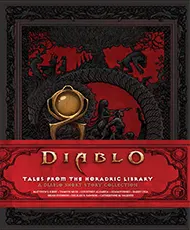Clan system with communication & customization features
Diablo 4's Clan system makes managing a Clan easy for leaders and rewarding for members. Clans (or guilds, as they're known in other games) are typically formed around a shared interest (e.g., Hardcore or PvP) or the physical location of a group of players. Members are organized into hierarchical ranks, where those closer to the top of the chain of command have more abilities.

Clans are account-based
When a player joins a clan in Diablo 4, all of their characters are a part of that clan, including Hardcore ones. Note that while a clan's max number of members is 150, this figure is based on player accounts and not characters.
Naming a Diablo 4 Clan
Players wishing to create their own clan can choose a name up to 24 characters. Also, every Clan must have a tag (6 characters max), which is displayed before Clan members' names in gameplay.

Searching for a Clan
Blizzard built a Clan search feature for those wanting to join an existing Clan. The Clan search results show pertinent information about the Clan, including descriptive labels (e.g., PvP). Players can request to join a Clan, and the request is then reviewed by the Clan's leadership.
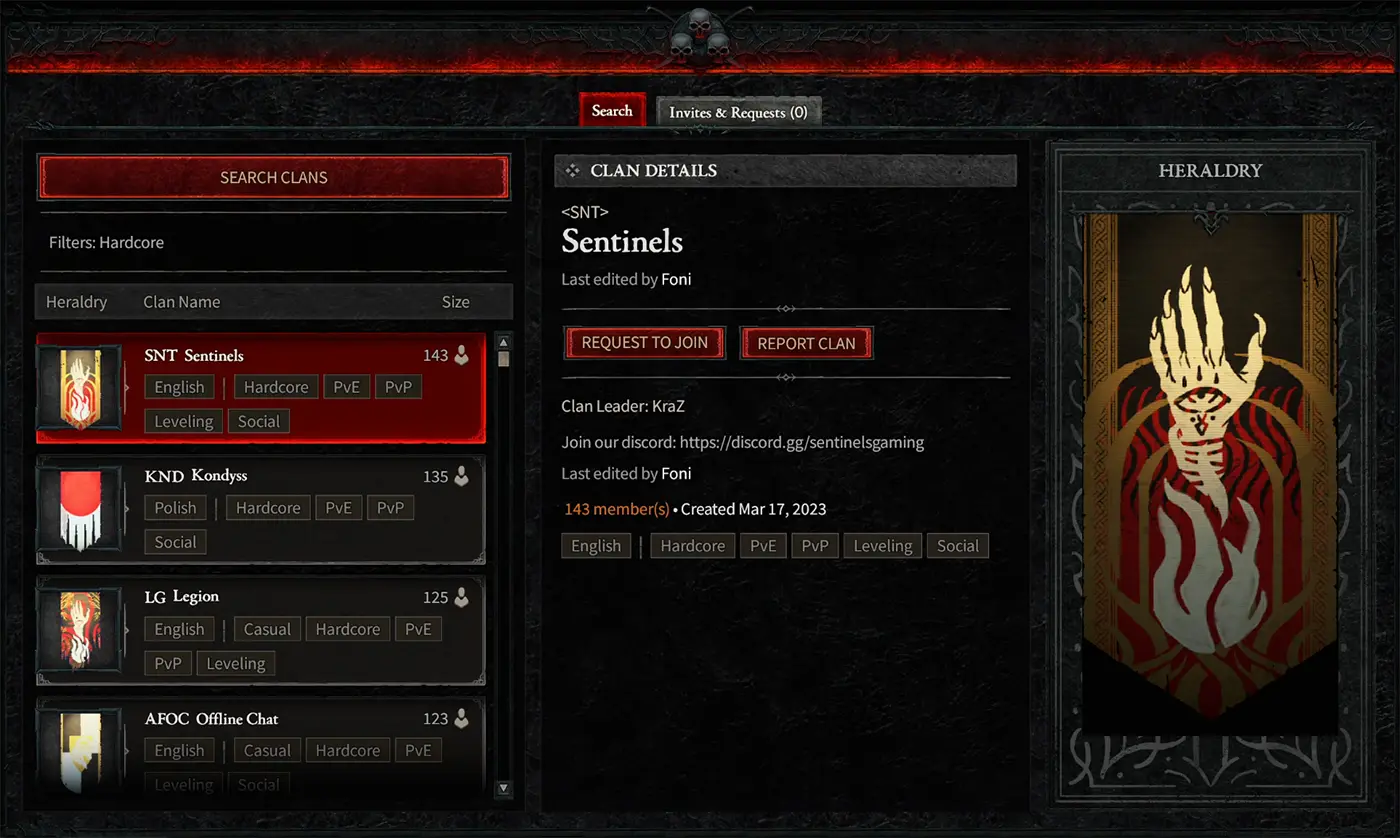
Main Clan member screen
Diablo 4 has a dedicated Clan screen, which is accessed with the 'N' hotkey . It centralizes all of the important information for Clan members:

Active Clan roster
The Clan roster shows the full list of active players in the Clan. For each member, information like Battle.net online status, character level and name, hardware platform, and Clan rank is shown.

Clan Message of the Day
Clan leadership can greet members in the "Message of the Day" section of the UI. This might be useful for reminding members of a Clan event, completion of a goal, or congratulating a clanmate.
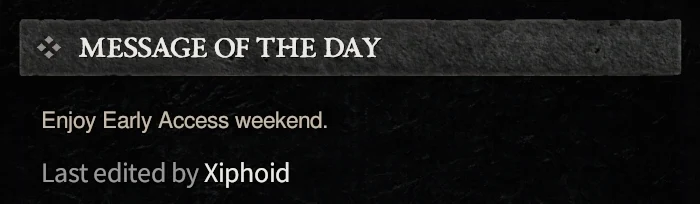
Clan newsfeed
This area of the Clan UI displays recent Challenges that clanmates have completed (notifications of these are also shown in chat). Also, member rank promotions are shown here.
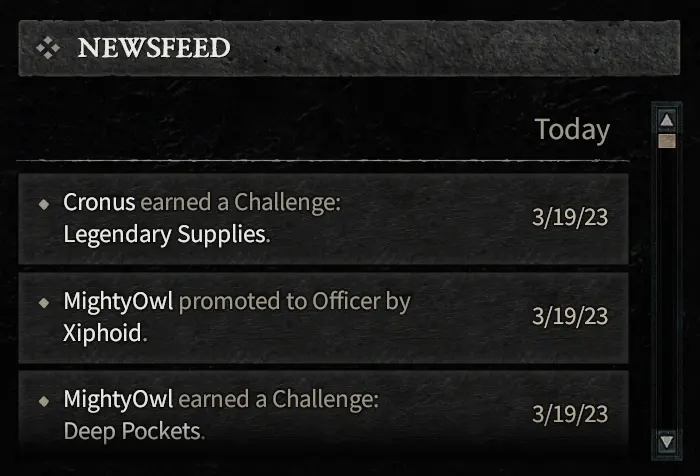
Clan voice chat channel
By clicking the "Voice" button, clanmates can join the Clan voice chat channel. Although all members can listen to the conversation, some clans' leaders may decide to restrict which members (by rank) can speak.

Membership join requests screen
Blizzard created a dedicated screen for leadership to manage incoming Clan invite requests, which can be either approved or rejected.
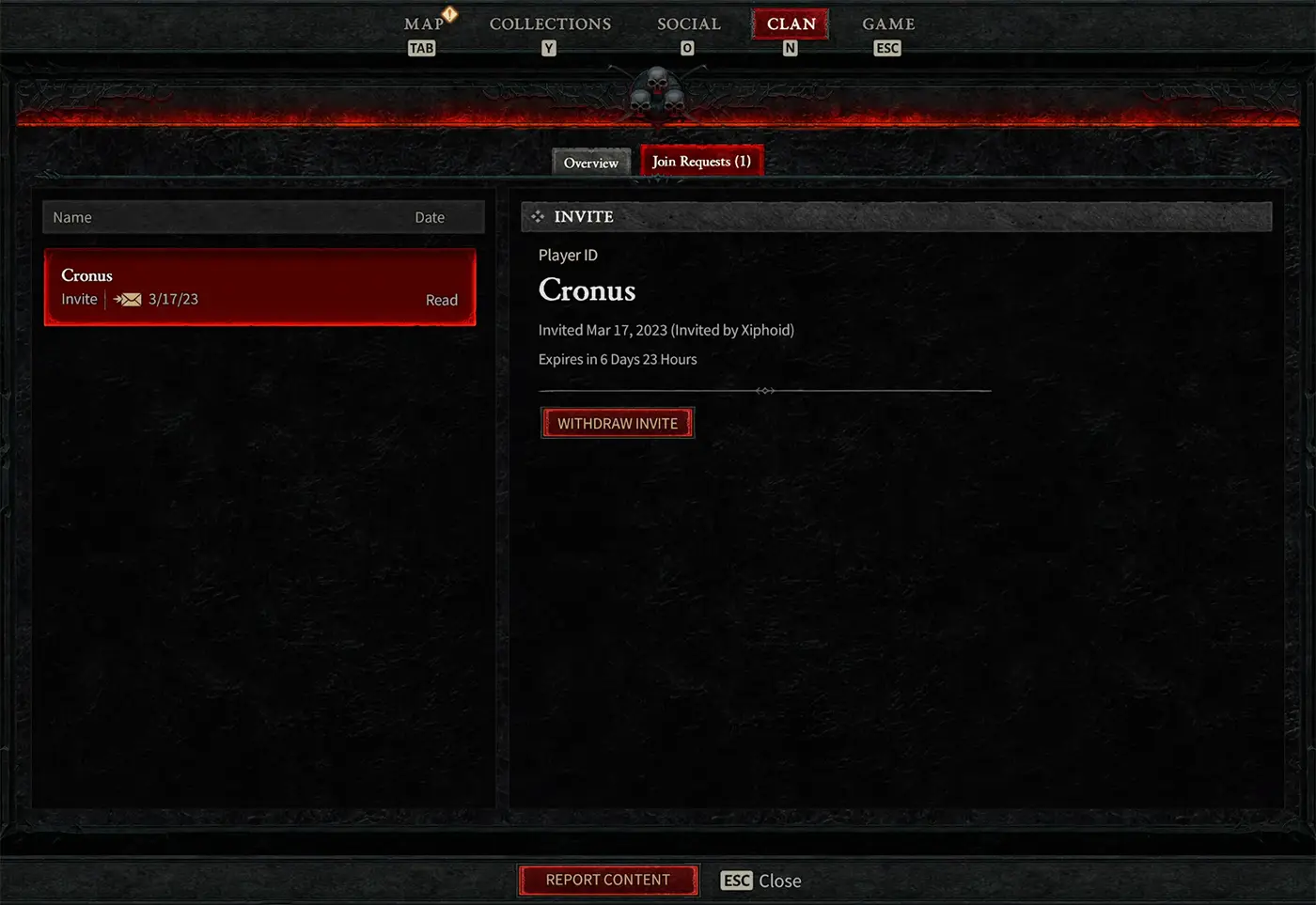
Clan management screens
The leaders of the Clan have a bevy of Clan membership management and customization tools at their disposal. These are accessed via the "Manage Clan" button.
Summary Clan management screen
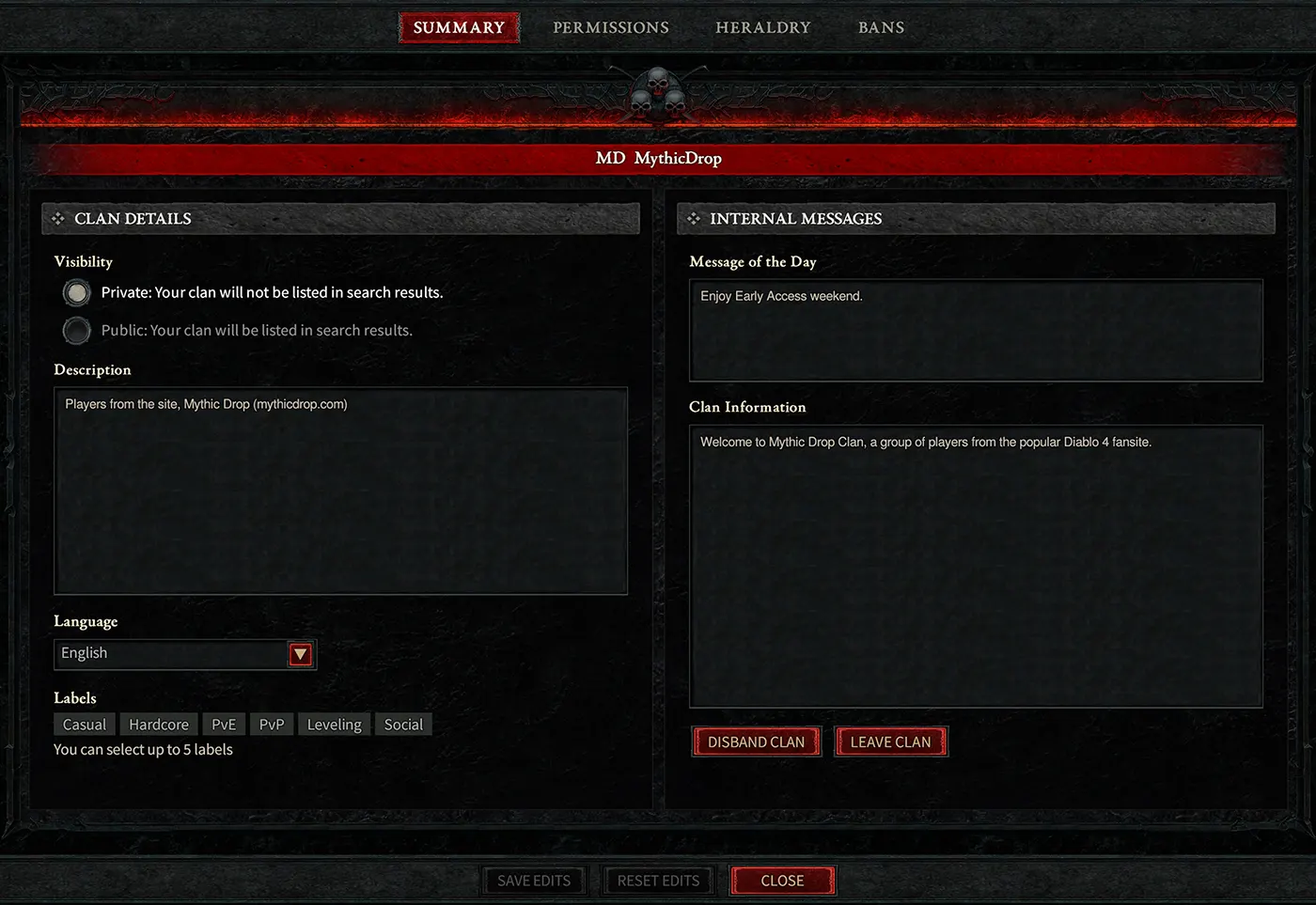
Set Clan visibility
Leaders can toggle between two privacy options:
- Private: Clan isn't listed in Clan search results
- Public: Clan is listed in Clan search results (Default)
Set Clan language
As many Clans will be based around geography, Blizzard added a Clan language feature, which supports the following 12 languages:
- English
- Brazilian Portuguese
- Chinese (Simplified)
- Chinese (Traditional)
- French
- German
- Italian
- Japanese
- Korean
- Polish
- Spanish (Castilian)
- Spanish (Latin-American)
This setting dictates the language that the Message of the Day, Newsfeed, and Clan Information features will be shown in.
Clan labels
To help potential members understand what the Clan's focus is, leaders can choose up to 5 labels that best describe the Clan. In Open Beta, the available labels were:
- Casual
- Hardcore
- PvE
- PvP
- Leveling
- Social
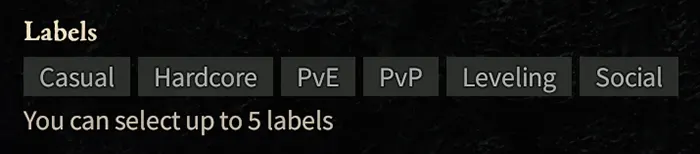
Set Message of the Day & Clan Information
In these input fields, leaders can change what's displayed in the Message of the Day and Clan Information fields.
Disband Clan & Leave Clan buttons
If worst comes to worst, leaders have the nuclear option of disbanding the entire Clan. They can also choose to leave the Clan, in which another member can step into the Clan Leader role.
TOPClan features permission screen
Clans in Diablo 4 have a hierarchy of 4 member ranks (in ascending order):
- Recruit
- Member
- Officer
- Clan Leader
As players get promoted up the chain of command, they get access to more responsibilities. Below are the minimum ranks required to perform certain clan duties (they can be adjusted upwards):

Clan Heraldry screen
Each Clan can have its own banner design, which the Clan Leader can customize under the Heraldry screen. The banner editor allows the leader to choose from a myriad of options, including banner shape, symbols, and colors:
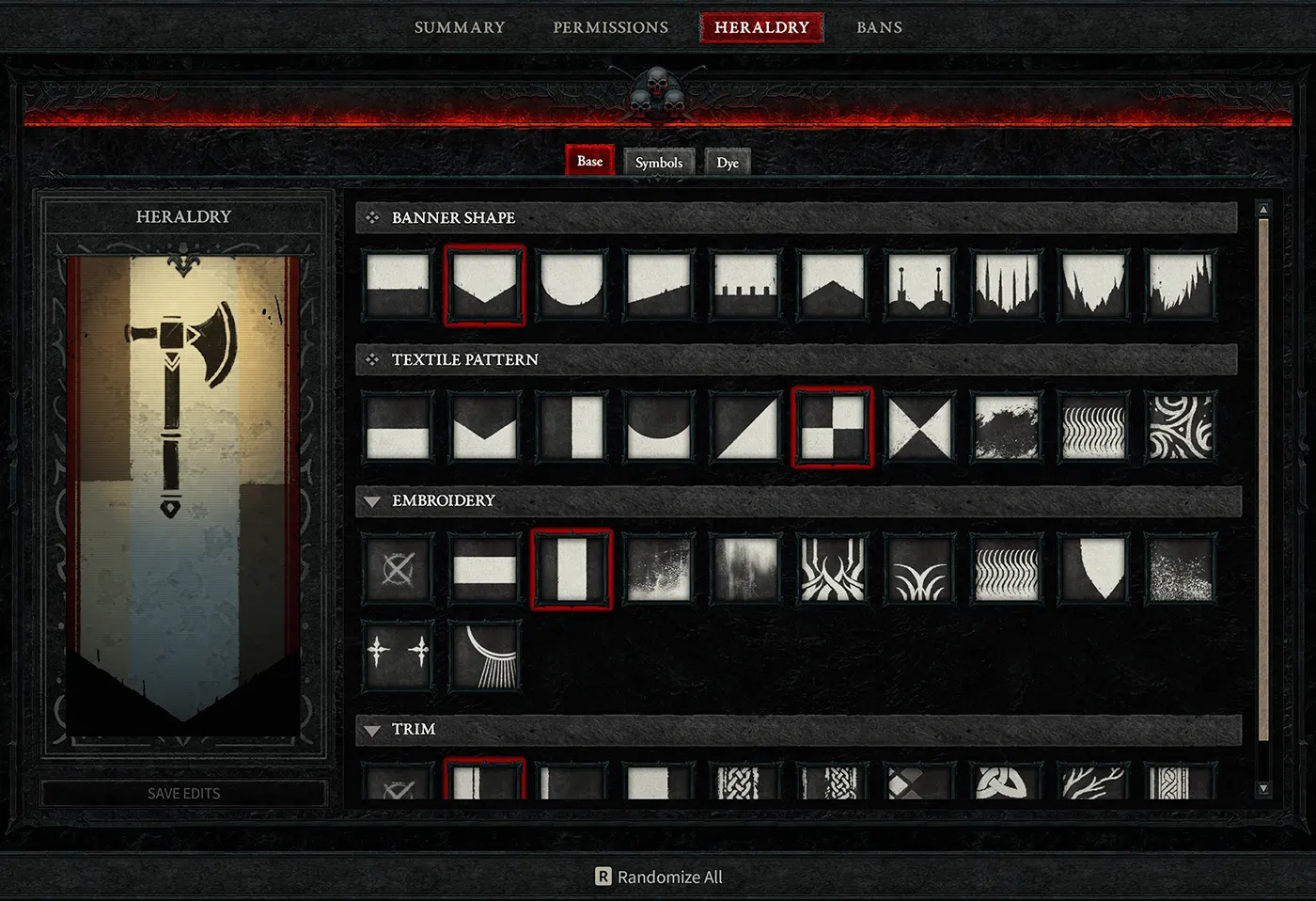
Clan banner shapes

Clan banner textile patterns

Clan banner embroidery designs

Clan banner trim patterns

Clan banner symbol layouts

Clan banner symbols

Clan banner colors
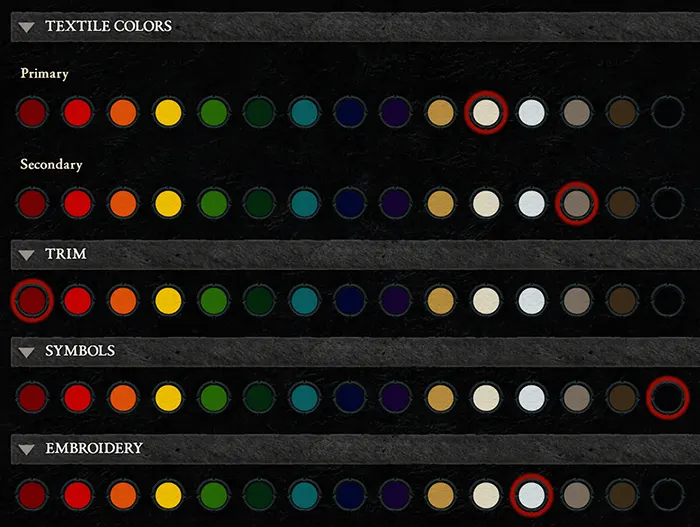
Clan ban list screen
Occasionally, Clan members misbehave to the point that they deserve banning. Leaders can refer to the ban list screen to keep track of these players.
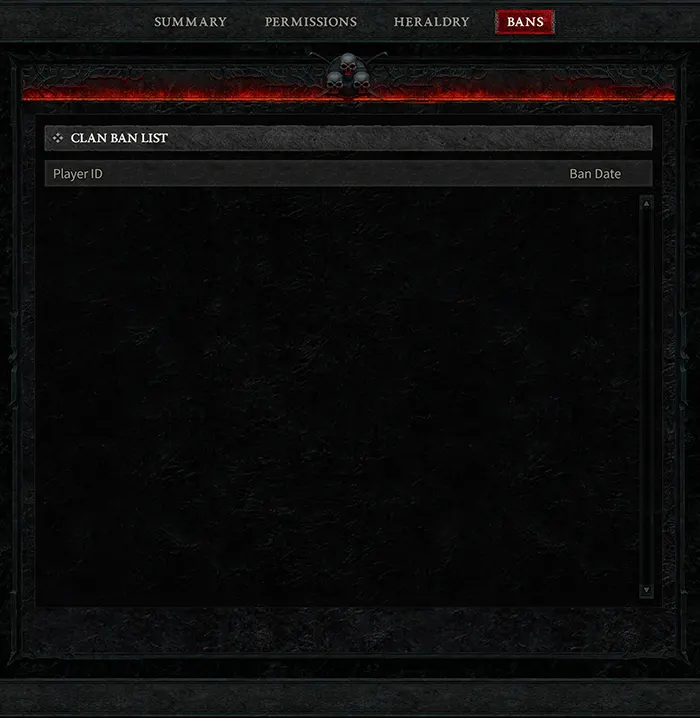
Possible upcoming Clan features
While the Clan features showed off in the Open Beta far surpassed those in past Diablo games, we suspect Blizzard is still adding polish to them, and may add additional features in a future Season or expansion.
Clan Bank feature?
In 2019, Blizzard mentioned a Clan Bank feature [1], where clanmates could deposit gold (and also items?) into a group account:
"There will be a Clan Bank."
Also, a Clan Bank was discussed [2] as late as 2021:
"We want Diablo 4 to be social, and the shared world is something we're leaning on. We do want that opportunity for players to say: "I can't believe you have that item. Let me barter with you." We're still figuring out the limitations on trading. We'll have player-to-player and with your clan via the Clan Bank."Luis Barriga · Former Diablo IV Game Director
This feature was absent from the Open Beta, but perhaps we'll see it surface at a later time.
Clan leaderboards?
Also, back in 2019, Clan leaderboards was a feature being considered by Blizzard:
"Clan leaderboards is something we're considering."
The Open Beta didn't reveal anything about leaderboards, so it's possible we could see Clan leaderboards at launch.
TOPSources
| Article | Source | Date | |
|---|---|---|---|
| 1. | Rhykker interviewing David Kim at 2019 BlizzCon | Rhykker | |
| 2. | BlizzConline 2021: Diablo Q&A | Blizzard |
Changelog
| Ver | Change | Date | |
|---|---|---|---|
| 1.0 | Refreshed guide with Release Clan information | ||
| Beta | Refreshed guide with Open Beta Clan information | ||
| Alpha | Published original |