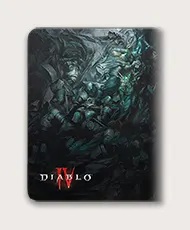Cross-platform voice chat with Clan & Party channels
Diablo 4 is the first Diablo game to support voice chat, which can be accessed through the Social screen ('O' hotkey). The feature has fewer offerings than Discord; however, it's in-game, which gives it a huge convenience advantage. It's also cross-platform, so PC players can talk to console users.
Accessing voice chat on the Social screen
On the Social screen, players can see their their Party members, an audio icon (if voice chat is on), and a "Voice Chat" button that brings up a menu to select a voice channel:

Voice chat channel selection menu
Once the "Voice Chat" button is clicked, the player is given a choice between:
- None: Keep voice chat off or leave your existing channel
- Party: Join your current party's channel (max: 4 players)
- Clan: Join a channel containing your clanmates (max: unknown)

Note that even if a player doesn't have a headset or microphone, they can still join the Clan or Party channel to listen in on conversation. Also, Clan leaders can control which members (based on rank) can speak in the Clan channel using the Clan permissions screen.
Player voice chat icon and notifications
Players using voice chat have an audio icon beside their name. This is displayed both on the Social screen and on the party member listing on the main gameplay screen.

When players, including yourself, enter or leave a channel, all participants in the channel receive a notification:
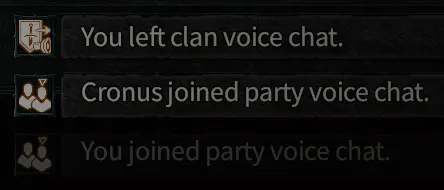
Voice chat settings
Voice chat options are found under Options > Sound. The full list is below:
Auto-Join Voice Channels
Automatically join party voice chats.
- On
- Off
Voice Chat Mode
Controls whether the player's voice is automatically transmitted to others in the channel or only on the player's signal.
- Push-to-Talk: The player's voice is only transmitted when the push-to-talk key (`) is held down. This keybinding can be changed under the Controls tab.
- Open Mic: The player's voice is automaticlly transmitted when microphone audio is detected.
Voice Chat Output Device
The output device that outputs the voice chat. Diablo 4 uses the Sound Output Device setting listed above as the default (a headphone or speaker).
Voice Chat Volume
Controls the volume of incoming voice chat.
- Slider bar with range of 0 - 100
Microphone Device
The output device that records the player's voice. Diablo 4 will automaticallyd detect connected microphones to the system.
Microphone Output Volume
Determines the outgoing volume of the player's voice.
- Slider bar with range of 0 - 100
Voice Chat Focus
Reduces game sounds when someone in the player's party is speaking in voice chat.
- On
- Off
Voice Chat Focus Amount
Controls the amount of volume reduction of game sounds when someone in voice chat is speaking.
- Slider bar with range of 1 - 100
Transcribe Voice Chat
Toggles speech-to-text transcription of words spoken in voice chat channels.
- On
- Off
Best microphones & headsets for Diablo 4
To participate in discussions using Diablo 4's voice chat feature (or Discord), you'll need either a headset or microphone. Headsets offer more convenience, with their 2-in-1 offering; however, their audio quality doesn't compare with the best (separate) headphones and microphones.
Recommended microphones
If you're going the separate microphone route, there's a handful of great choices that cater to gamers and streamers, but the HyperX QuadCast S is often the most talked about.
Recommended headsets
While headsets are highly personal, in terms of fit and sound preference, most respected tech review sites and audiophiles on reddit say it's hard to go wrong with the SteelSeries Arctis Nova Pro:
Changelog
| Ver | Change | Date | |
|---|---|---|---|
| 1.0 | Refreshed guide with Release voice chat information | ||
| Beta | Added voice chat UI info from Open Beta | ||
| Beta | Added list of best gaming headsets | ||
| Alpha | Published original |