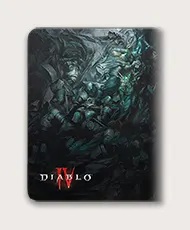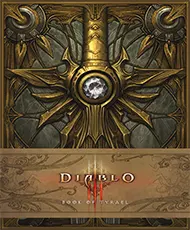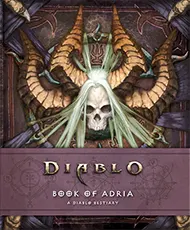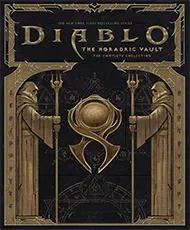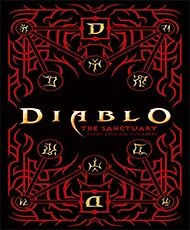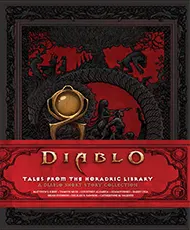End-game system unlocked at Level 50
The goal of Diablo 4's new Paragon Board feature is to provide players with a large amount of end-game build customization and game replayability [1]. The system is unlocked at Level 50, and it's unclear if this is done automatically or earned via a quest. At this point, the player is given a starting Paragon Board based on their character's class. Each of the board's tiles, some rarer than others, provides the player with a bonus.
Paragon capped at max level, Level 100
Unlike Diablo 3's Paragon system, which had infinite levels, the one in Diablo 4 will cap out once the player reaches max level of 100 [2]. Blizzard wants the system to feel more hard-earned, and thinks this approach is an improvement over Diablo 3 [2]:
"We've looked at lessons learned from previous games. Paragon is capped."
Evolution of the Paragon Board
The design of the Paragon Board has gone through a few iterations since the end-game feature was introduced in 2021. Not only has the look changed, but also the number of tiles and the shape of the board.
August 2022 design
Featured in the 2022 Q3 Quarterly Update [3], the most recent Paragon Board design is square and 19x19 tiles in size (although some tile spaces can be blank). It's easier to read than July 2022's version, but we'd rate it less aesthetically pleasing.

July 2022 design
Just a month prior, Blizzard showed off another version in a Developer Gameplay Showcase video [4]. At this time, the board was still 19x19 in size, but had a circular instead of a square shape. This is our favorite looking board design.

December 2021 design
Our first glimpse of a Paragon Board came in late 2021. With the system so early in development, Blizzard's artists hadn't had time to create artwork for it yet, so filler shapes were used. This board was square-shaped and larger, at 21x21 tiles across.
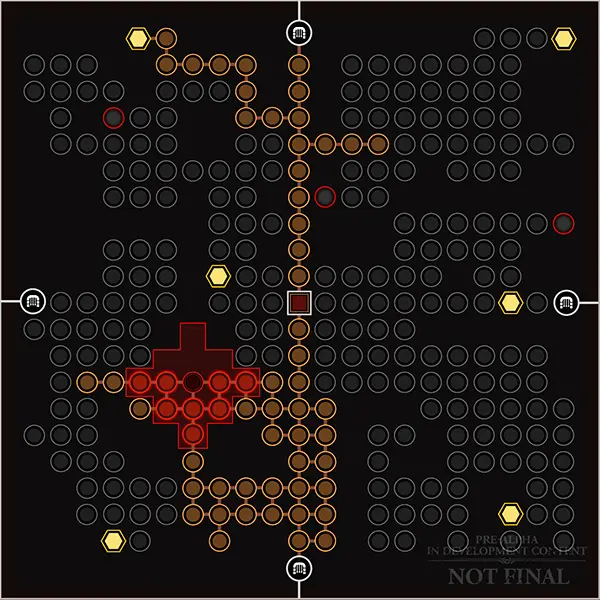
Work outwards towards the gates
On the initial starting Paragon Board, the player begins on a tile in the center of the board. After gaining a certain amount of experience, the player can then unlock an adjacent tile, with the eventual goal of reaching a Gate node on one of the board's four edges. When this happens, another Paragon Board can be attached.
Note that when attachment to the starting board occurs, players will then work the opposite way: going from a Gate node inward, towards objectives like Legendary tiles or other Gate nodes to attach another board.
TOPAttaching a new Paragon Board
Once the player arrives at a Gate node, they're given a Board Selection screen, where they can choose a new Paragon Board to attach to their existing board.
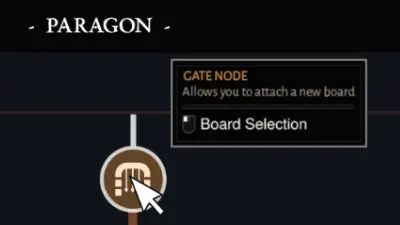
It's unknown whether the boards to choose from will be randomly generated or fixed, but probably the latter to prevent over-powered boards. Again, each class will have its own board layouts to choose from.
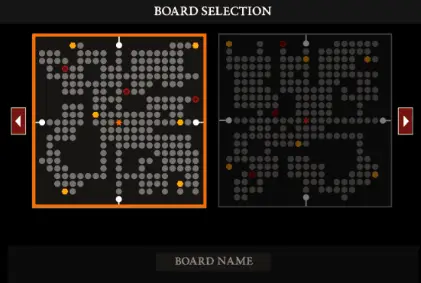
Rotating Paragon Boards
Before a new board is attached, players can preview it and rotate it to optimize which of the board's four gates will attach to their existing board's gate. For example, one of the new board's sides may have more desired tiles and be in a path that's easier to access. Unlike the starting board, where players begin on the board's center tile, for newly attached boards, the player starts at the Gate node where the board is attached. Blizzard created a UI screen to easily rotate a board 90 degrees to preview each side:

Types of Paragon tiles
In addition to the starting tile and Gate nodes, Blizzard has revealed five other types of tiles found on the Paragon Board:
-
Common Paragon tile
The vast majority of board tiles are Common tier. They're represented on the board as gray circles. Once selected, they turn orange.
Common Paragon tile circular icon Bonuses from Common tiles are basic, like +5 Strength, but still valuable:

Common Paragon Board tile giving +5 Strength -
Magic Paragon tile
Magic tiles offer more powerful bonuses than Common ones, but are still fairly basic in nature. They lack unique names (like Rare and Legendary tiles) and it's unconfirmed what they'll look like.

Magic Paragon tile providing +10% Fire Resistance -
Rare Paragon tile
Players will find Rare Paragon tiles placed at the far reaches of boards. Although not confirmed, we believe them to be the yellow, hexagonal-shaped tiles. If true, there's only 6 of these tiles per board.

Rare Paragon Board tile hexagonal icon Each Rare tile has a unique name and some (all?) may have primary stat point requirements to use.

Rare Paragon tile Hungering Fury giving +10 Fury per kill -
Legendary Paragon tile
Each newly attached board contains one Legendary Paragon tile (the starting board doesn't contain one). These tiles are shown as orange stars and always seem to be placed in the middle of the board (i.e., the farthest to get to from any side of a new board).

Legendary Paragon tile star icon Legendary Paragon tiles are by far the most powerful, each having a specific name, like the Barbarian's War Bringer tile below:

Legendary War Bringer Paragon Board tile, increasing damage by 30% -
Socket Paragon tile
In the example boards Blizzard shared, each board has 3 Socket tiles. Players can insert a rare item called a Glyph into these tiles. Doing so provides the player with a bonus based on how many tiles are activated within the Glyph's red radius:

More tiles activated within the socketed Glyph's red radius provides a bigger bonus
More about socketed Glyphs
So far, Blizzard hasn't revealed how Glyphs are acquired (either via random drops or quests). We do know that they have levels, which can be increased by completing certain dungeons. Increasing a Glyph's level increases its radius (i.e., the number of tiles neighboring the socketed Glyph that the player can benefit from). Also, Glyphs follow the same quality tiers as Paragon Board tiles: Common, Magic, Rare, and Legendary. Below is an example of a Rare Glyph, named Conquer, that's level 15 and has a large tile radius:

The Paragon Board UI shows a player's Glyph inventory to the left of the current board being viewed. Players can accumulate multiples of a certain type of Glyph and bank them for use on future attached boards.

Sources
| Article | Source | Date | |
|---|---|---|---|
| 1. | Diablo IV Quarterly Update 2021 Q4 | Blizzard | |
| 2. | GameSpot interviews Blizzard's Rod Fergusson & Joe Shely | Blizzard | |
| 3. | Diablo IV Quarterly Update 2022 Q3 | Blizzard | |
| 4. | Diablo IV Developer Gameplay Showcase | Blizzard |
Changelog
| Ver | Change | Date | |
|---|---|---|---|
| Alpha | Added section on iterations of the Paragon Board design | ||
| Alpha | Added section on capping of Paragon at max level | ||
| Alpha | Added section on Paragon Board size | ||
| Alpha | Published original |
 Joe Shely · Diablo IV Game Director ·
Joe Shely · Diablo IV Game Director ·