Diablo 4 Party UI
During gameplay
Players can see their Party members listed on the left side of the screen. Members' levels and voice chat statuses are also shown. The Party leader will have a gold crown above their head

On the map
Each member is given a unique color that corresponds with their location dot on the minimap.

Social screen
On the Social screen, which players can access with the 'O' keybind, partied players will see their Party members' character. Also, players are given the choice to leave the Party or start voice chat.

Diablo 4 max Party size
Like previous Diablo games, Diablo 4 Parties are limited to 4 players.
TOPDiablo 4 Party bonus
To encourage more Diablo 4 players to group up, Blizzard gives a 10% experience bonus to all players in a Party. Players not in a Party, but close to other, random players (e.g., during an Event or World Boss fight), receive a 5% experience bonus.
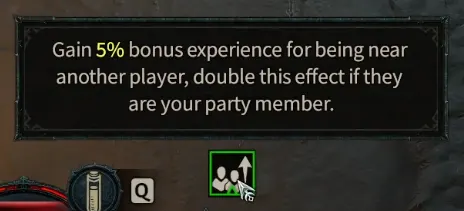
Handling different players' storylines
If Party members are at different parts of the story, all members will follow the leader's storyline [1]:
"We take the party leader's state in the campaign area, share it with the rest of the party, and everyone will be able to contribute regardless of where they are in their own campaigns. We didn't want people to feel like they were stuck in their own story modes just because they were in a slightly different step from someone they wanted to play with."
Level scaling for Party members
Diablo 4 has a level scaling system that allows all members of the Party to contribute fairly while facing monsters their level. Loot is also scaled appropriately for each Party member.
TOPSources
| Article | Source | Date | |
|---|---|---|---|
| 1. | 2019 BlizzCon: Diablo IV Systems and Features | Blizzard |
Changelog
| Ver | Change | Date | |
|---|---|---|---|
| Beta | Refreshed guide with Release Party information | ||
| Beta | Refreshed guide with Open Beta Party information | ||
| Alpha | Added section on UI for party members | ||
| Alpha | Published original |


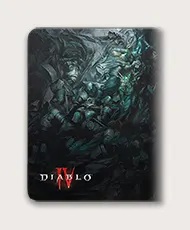
 Angela Del Priore · Diablo IV Lead Game Designer ·
Angela Del Priore · Diablo IV Lead Game Designer · 



