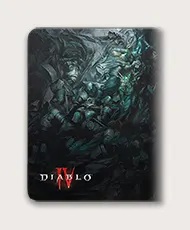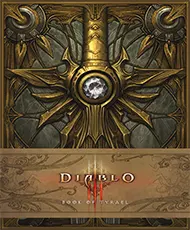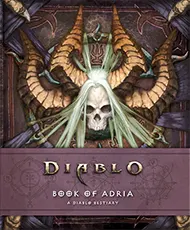Customizing appearance with the Wardrobe
As the Wardrobe's name suggests, it allows players to dramatically change their character's appearance, including:
- Item transmog: change an item's default look to another item's, with no change in power
- Item color dyeing: dye an item a different set of pigments
- Cosmetics: alter Jewelry appearance, makeup, and markings
Wardrobes are found in Regional Capitals, like Kyovashad, and look like a tall, ornate cabinet:

Upon clicking on the Wardrobe, the player is shown their character's current look (i.e., an "Ensemble") and menus for item transmog and item dyeing.
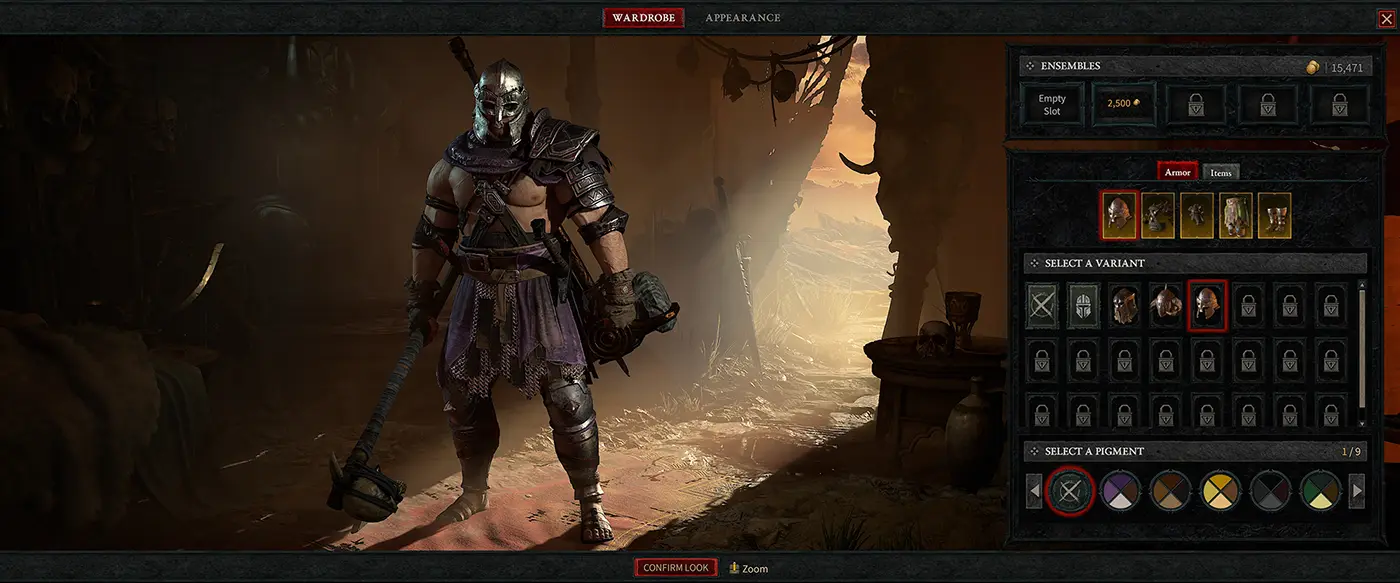
Creating a Wardrobe Ensemble
A player's transmog and dye choices for all of their items are stored in what's called an Ensemble. Players get 1 free Ensemble slot in the Wardrobe, and then must pay 2,500 Gold for further ones (there's a max of 5 Ensemble slots).

Item transmog process
A player can click on each one of their 5 Armor slots to to see available transmog choices (or "variants" as the UI shows). Weapon transmogs are shown under the "Items" tab.

Transmogs become available when an item containing a unique look is salvaged at the Blacksmith.

Item dyeing process
In addition to choosing a transmog for an item, players can also choose dye. Diablo 4 has 8 pigment sets to choose from, with each set having a color for an item's different materials (e.g., cloth, leather, and metal). If a player wants to set all of their items to a particular pigment set, they can click and hold for a seconds instead of individually applying the dye on every item.

Saving and loading Ensembles
Once finished with transmog and dye choices for all of their items, a player can click on one of their Ensemble slots and save the look (or overwrite one, if there's an existing Ensemble). They can also click on other Ensemble slots to load previous looks they've made. Note that if an item type in an Ensemble doesn't have a transmog applied, it shows a default icon.

Change a character's cosmetics
While the Wardrobe's Appearance tab won't let players change their character's physical traits that were chosen during the Character creation process, it does allow for some of the more cosmetic ones, including:
- Makeup
- Jewelry
- Markings
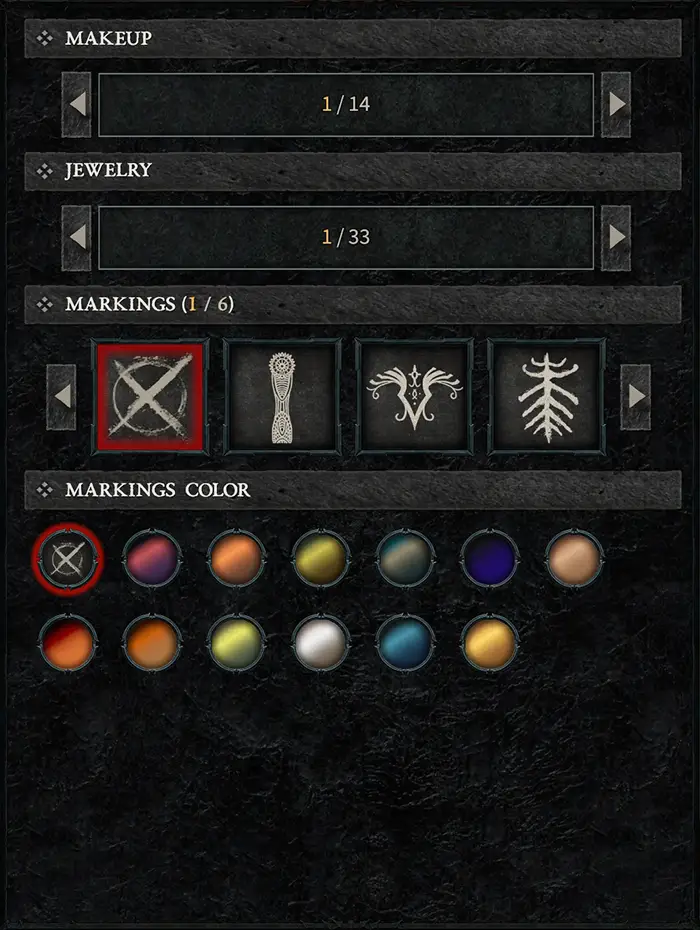
Wardrobe locations
Fractured Peaks
Kyovashad

Changelog
| Ver | Change | Date | |
|---|---|---|---|
| Beta | Refreshed guide with Open Beta Wardrobe information | ||
| Beta | Renamed guide from Lair Scene to Wardrobe | ||
| Alpha | Published original |