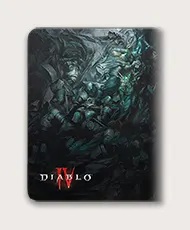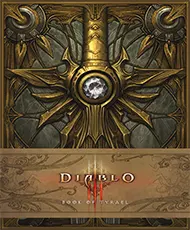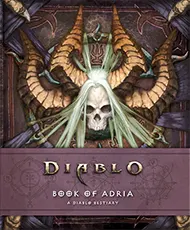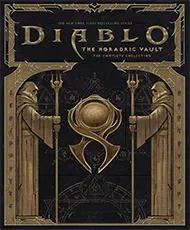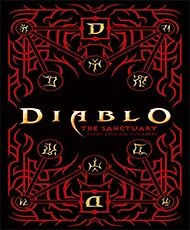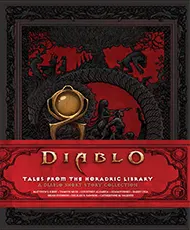Step 1: Class selection
Players begin the character creation process at the dimly lit "campfire screen," where they select one of the game's 5 Classes.

If a player isn't familiar with a class's offerings, they can right-click the Class to bring up a helpful summary. Here's the one for the Druid:
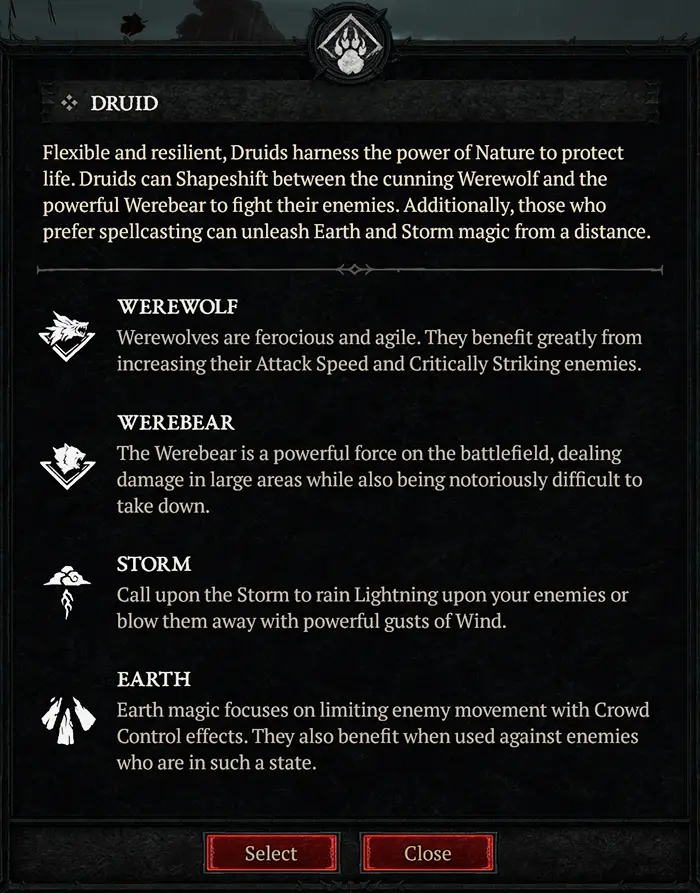
Step 2: Body Type selection
Next, players choose their character's gender under a screen called Body Type selection. Unlike Diablo 2, where classes like Assassin and Sorceress could only have female features, in Diablo 4, any class can be either female or male (i.e., no gender lock).

Step 3: Select a preset or customize one
After choosing a Body Type, players are asked to select between 8 character presets. Beyond the first preset, which is the same look shown in the previous Body Type screen, the others seem to have randomized features.

Players can either accept one of the presets as their character's look (the "Finalize" button) or customize it (the "Customize" button). Most players will likely want to do the latter, having full control over their character model. Note that if none of the presets are remotely close to your liking, don't worry -- quickly choose one and then fully customize it to your liking in the character editor.
TOPStep 4: Facial features
Character face variations
Every Class has 4 face variations to select from.

Character skin tones
The Diablo 4 character editor features the same 31 skin colors that all Classes choose from and that represent people from around the globe.

Character eye colors
All Classes have a total of 12 eye colors, except the Necromancer, which has an extra (Teal).

The last color listed is an incandescent color special to the Class, which makes their eyes glow:
- Barbarian: Yellow Incandescent
- Druid: Green Incandescent
- Necromancer: Vampire Red
- Rogue: Purple Incandescent
- Sorcerer: White Incandescent
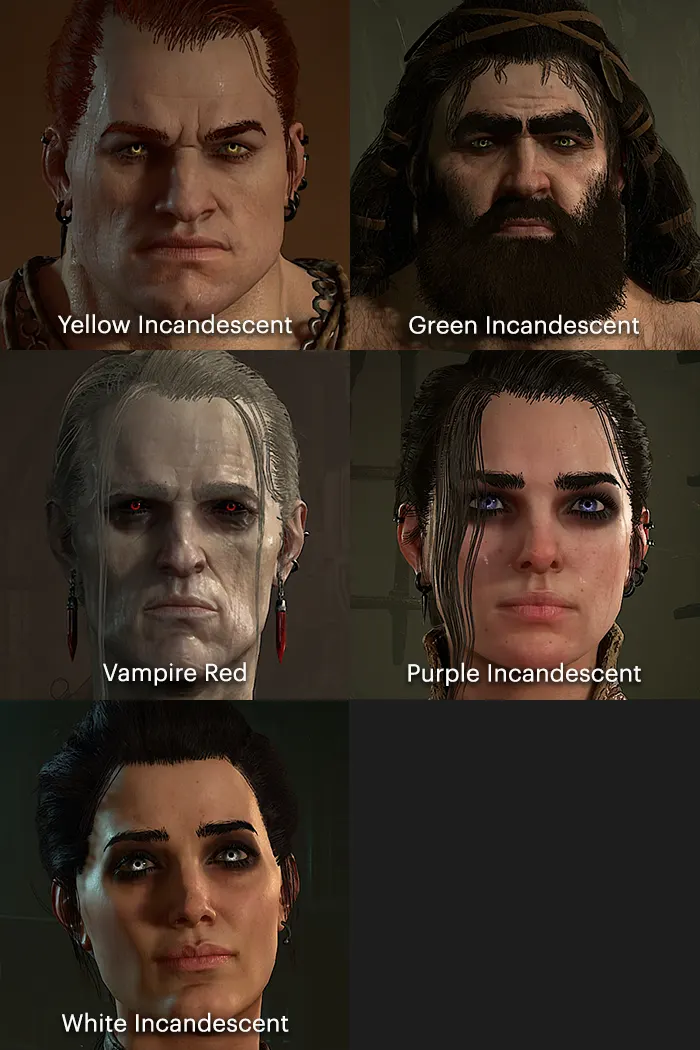
Step 5: Hair selection
Hairstyles
All Classes and genders have the same 11 hairstyle selections.
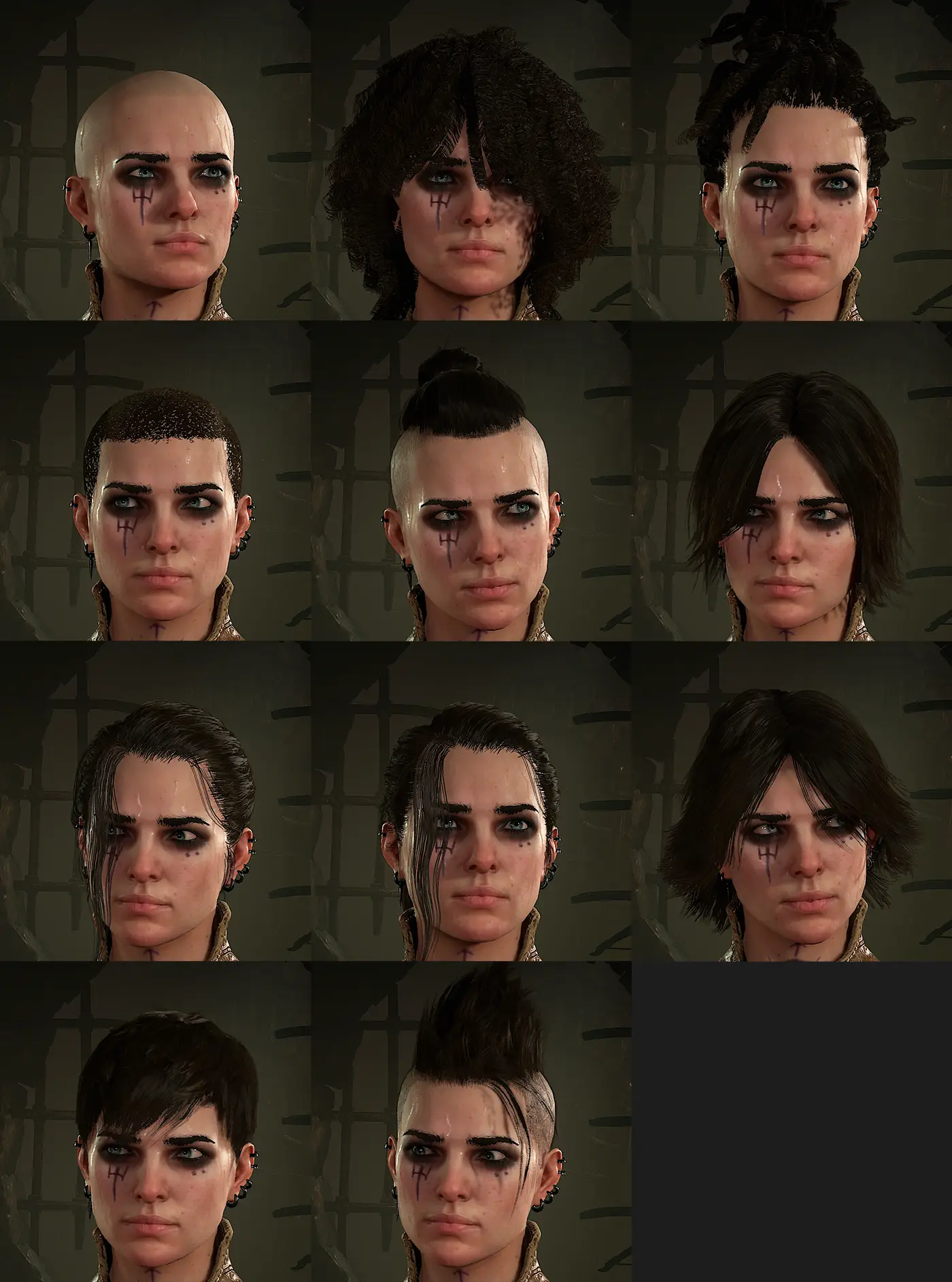
Facial hair
There are also 11 facial hair options; however, male and female gender characters differ in that males can choose between eyebrow and beard combinations, while females only have eyebrow options.
Hair colors
There are a whopping 30 hair colors that all Classes can choose from, including a handful of two-toned options.

Step 6: Accessories
Makeup
All characters can choose between the same 14 makeup styles.

Jewelry
Jewelry options are also plentiful, with 33 earring and nose ring combinations for males and females.

Markings
In addition, there's 20 markings, many full-body.

Markings colors
Finally, players can choose from 12 colors for their markings, including the traditional blue ink most tattoos are done in.

Step 7: Softcore or Hardcore mode
Softcore mode is the default in Diablo 4 (Blizzard calls it the "Eternal Realm"), but if players wish to create a Hardcore character, they can click the checkbox shown below. Blizzard provides a friendly reminder at this point that Hardcore mode characters are lost forever upon their first death. Note that there is no SSS mode (Solo-self Found).
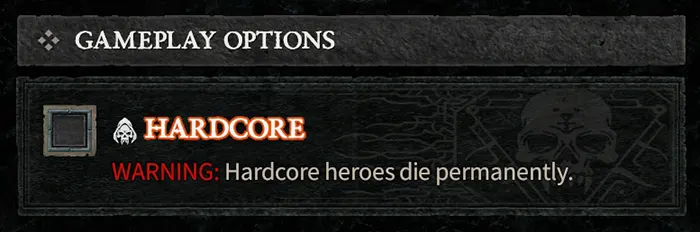
Step 8: Character name
Diablo 4 character names:
- can be up to 12 characters long
- can be the same or different than your Battle.net BattleTag
- can be generic in nature (e.g., "John"), because they're tied to your BattleTag
- can't include spaces or special characters
- can't include obscenities
Step 9: World Tier difficulty
The last decision a player makes before their character enters the game is which World Tier (i.e. difficulty level) to play at. Many players at release are choosing to play at World Tier 1: Adventurer until they finish the campaign.
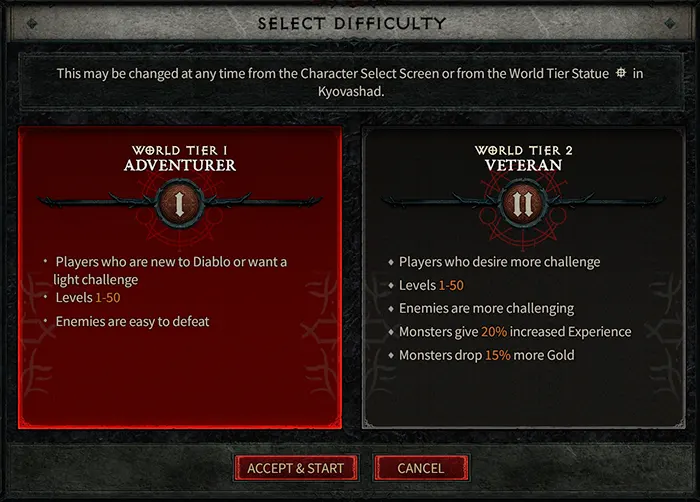
Changelog
| Ver | Change | Date | |
|---|---|---|---|
| 1.0 | Refreshed guide with Release character creation information | ||
| Beta | Refreshed guide with Open Beta character customization information | ||
| Beta | Added sections on menus and presets | ||
| Alpha | Added section on character naming restrictions | ||
| Alpha | Added section on Randomize button | ||
| Alpha | Added higher resolution images to examples section | ||
| Alpha | Added section on male and female customization | ||
| Alpha | Published original |