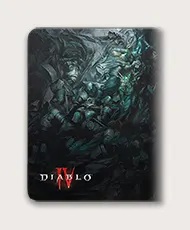No native Diablo 4 Linux support
Similar to past Diablo games, Diablo 4 isn't natively supported on Linux. The open-source OS was absent from the game's list of release platforms. That said, Linux players shouldn't lose hope, as a combination of Proton/Wine and Lutris should get the game running.
Playable with Proton/Wine and Lutris
Users of Linux distros in the past have had success playing Diablo games using a combination of Wine, a "compatibility layer that can run Windows applications on POSIX-compliant operating systems, like Linux", and Lutris, a game manager that allows you to easily open games without native Linux support. Both pieces of software are free and (of course) open-source. We expect them to work reasonably well with Diablo 4.
Open Beta experience with Proton/Wine
Multiple Open Beta players reported having success with the following Proton/Wine versions:
- lutris-GE-Proton7-19
- Proton 6.3-8
- Proton GE 7-27
Decreased Diablo 4 Linux performance?
Because of the workaround nature of using software like Wine and Lutris to run Diablo games, many Linux players experience a performance hit to the tune of 10-20% fewer frames per second. Other players report no noticeable difference over their play in Windows; however, this is usually after the tweaking of settings.
TOPChangelog
| Ver | Change | Date | |
|---|---|---|---|
| Beta | Added section on Open Beta Proton/Wine versions | ||
| Alpha | Published original |