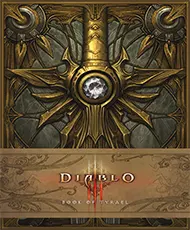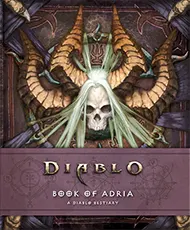Inventory tabs
Given the greater diversity of items in Diablo 4, the game's Inventory system is split into 4 tabs:
- Equipment tab: Armor, Caches, Gems, Jewelry, and Weapons
- Consumables tab: Elixirs and Incense
- Quest tab: items related to the completion of quests
- Aspects tab: Legendary Aspects extracted via the Occultist

Number of Inventory slots
Below are how many slots each of the Diablo 4 Inventory tabs have:
| Tab | Slots |
|---|---|
| Equipment | 33 |
| Consumables | 33 |
| Quest | 22 |
| Aspects | 22 |
Players will routinely fill up their Equipment tab, but rarely do so with their Quest and Aspects ones.

All items take up 1 slot
As opposed to Diablo 2, which saw large items, like Shields, span 8 total inventory slots (4 rows by 2 columns), in Diablo 4, all items will take up 1 slot [1]:
"To avoid interrupting gameplay with pockets of inventory management, we're not planning on bringing back different-sized items."
Item icons are previews
Another quality-of-life improvement is that each item's inventory slot icon is a smaller version of its larger self, making them easier to distinguish between each other.
TOPInventory sorting
After long gameplay periods, like a Dungeon run, a player's Inventory Equipment tab is usually at or near full capacity. Because items are placed into the Inventory in the order they're picked up, this order is largely random; therefore, Blizzard added a sorting feature for instant organization. The feature is accessed via a circular, red button with up and down arrows.
Sorting order
The Inventory sorting method is as follows:
- Equipment slot, then
- Item Power level, then
- Item quality
Below is a before-and-after demonstration of the sorting feature:


Unreviewed items
In another quality-of-life feature, Blizzard made new items in the Inventory that the player hasn't reviewed yet (i.e., hovered over them and examined their stats) have a shimmer effect. Once the item is hovered over, the shimmer effect goes away.

Sources
| Article | Source | Date | |
|---|---|---|---|
| 1. | Diablo IV Quarterly Update 2020 Q1 | Blizzard |
Changelog
| Ver | Change | Date | |
|---|---|---|---|
| Beta | Refreshed guide with Open Beta Inventory system information | ||
| Beta | Updated list of Inventory screen tab names | ||
| Alpha | Published original |


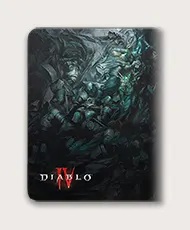
 Angela Del Priore · Diablo IV Lead Game Designer ·
Angela Del Priore · Diablo IV Lead Game Designer ·